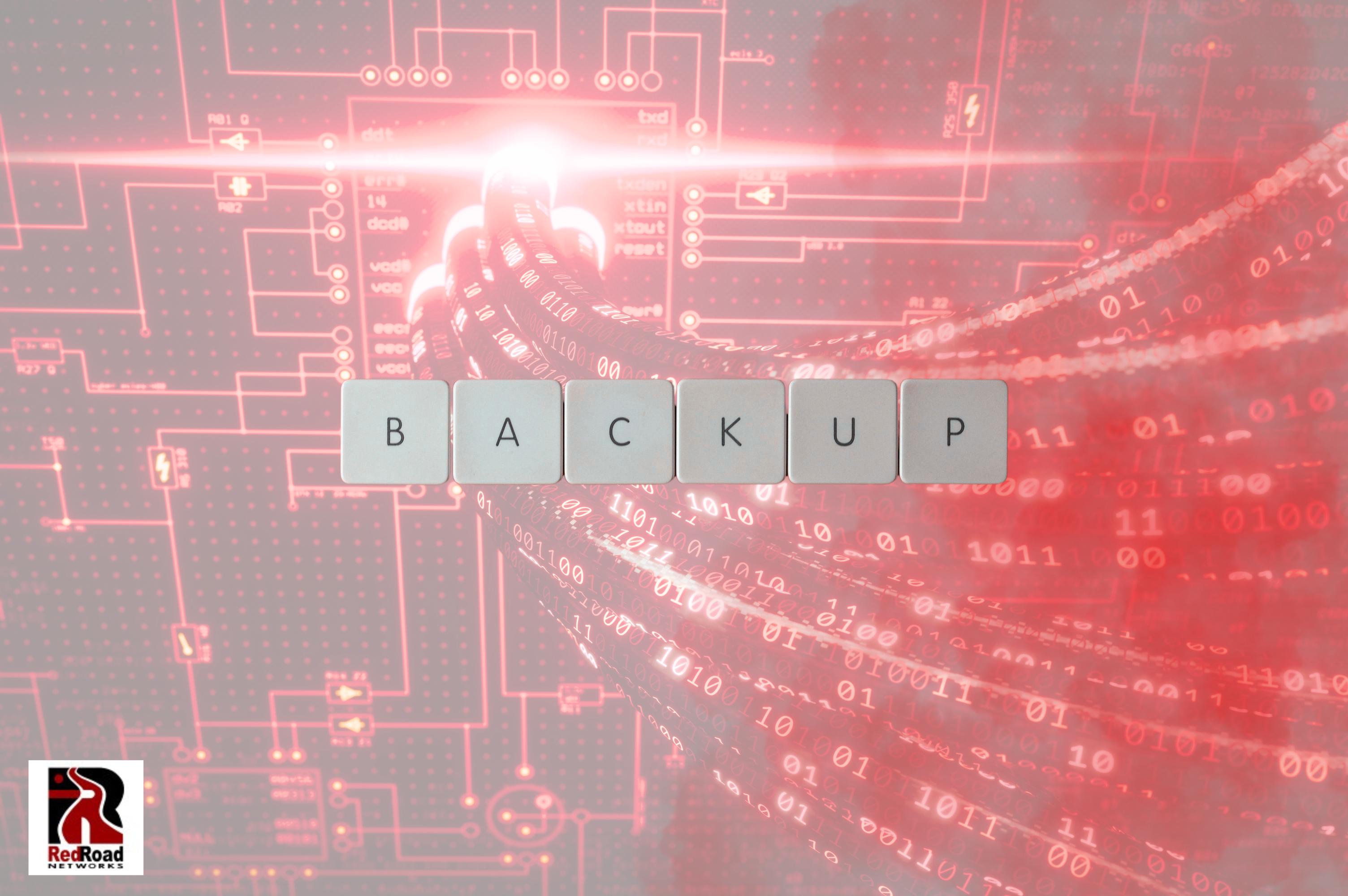When you delete a file, it might seem like it’s gone forever. But in reality, it’s still there — quietly sitting in the background until your system writes over it. At Red Road Networks, we frequently help businesses across Albuquerque understand the risks around deleted files and how to safely manage sensitive data.
In this post, we break down what actually happens when you delete a file, how recovery works, and how to make sure your data stays secure.
What Happens When You Delete a File?
When you hit “delete,” your computer doesn’t actually erase the file — it simply removes its reference in the system directory. Think of it as removing a book’s entry from the library catalog. The book (or file) is still on the shelf until something else replaces it.
Even after you empty the Recycle Bin or Trash, the file’s data remains on the drive. It’s just marked as available space.
Can You Recover Deleted Files?
Often, yes. Data recovery tools can scan your drive for “unlinked” data and reconstruct files that haven’t yet been overwritten. This means deleted files can often be recovered — especially if you act quickly.
However, recovery isn’t always guaranteed. If the file’s space has been reused, the data might be partially overwritten or completely unrecoverable.
Why Backups Are Essential
Because recovery isn’t foolproof, regular backups are your best safety net.
At Red Road Networks, we help Albuquerque businesses implement automated, reliable backup systems to ensure important data is never truly lost — even in the event of accidental deletion or a cyber incident.
How Different Devices Handle Deleted Data
Every system treats deleted files differently:
-
Windows and macOS move files to a temporary holding area (Recycle Bin or Trash), but data remains until it’s overwritten.
-
iPhones keep deleted photos in a “Recently Deleted” folder for 30 days.
-
Android devices have similar recovery periods.
-
SSDs (solid-state drives) use TRIM technology, which makes permanent deletion more likely and recovery more difficult compared to traditional hard drives.
What Is Secure Deletion?
Secure deletion tools go beyond just removing a file from view — they overwrite the file’s location multiple times, making recovery virtually impossible. This is critical for businesses handling confidential or sensitive information.
Secure deletion is recommended when:
-
Retiring old computers or drives
-
Disposing of sensitive client data
-
After a breach or security incident
-
Preparing hardware for resale or donation
Best Practices for Protecting Your Data
To minimize risk and improve data safety:
-
Use secure deletion tools for sensitive files
-
Set up daily automated backups
-
Encrypt data, both at rest and in transit
-
Educate staff on file safety and phishing awareness
-
Work with an experienced IT support provider to stay proactive
Take Control of Your Data
Understanding what really happens when you delete a file — and how to recover or securely erase it — is essential for protecting your business. If you’re unsure how your systems handle file deletion or need help putting secure processes in place, Red Road Networks is here to help.
Contact us today to schedule a data safety review, set up reliable backups, or implement secure deletion protocols that match your business needs.
Article used with permission from The Technology Press.