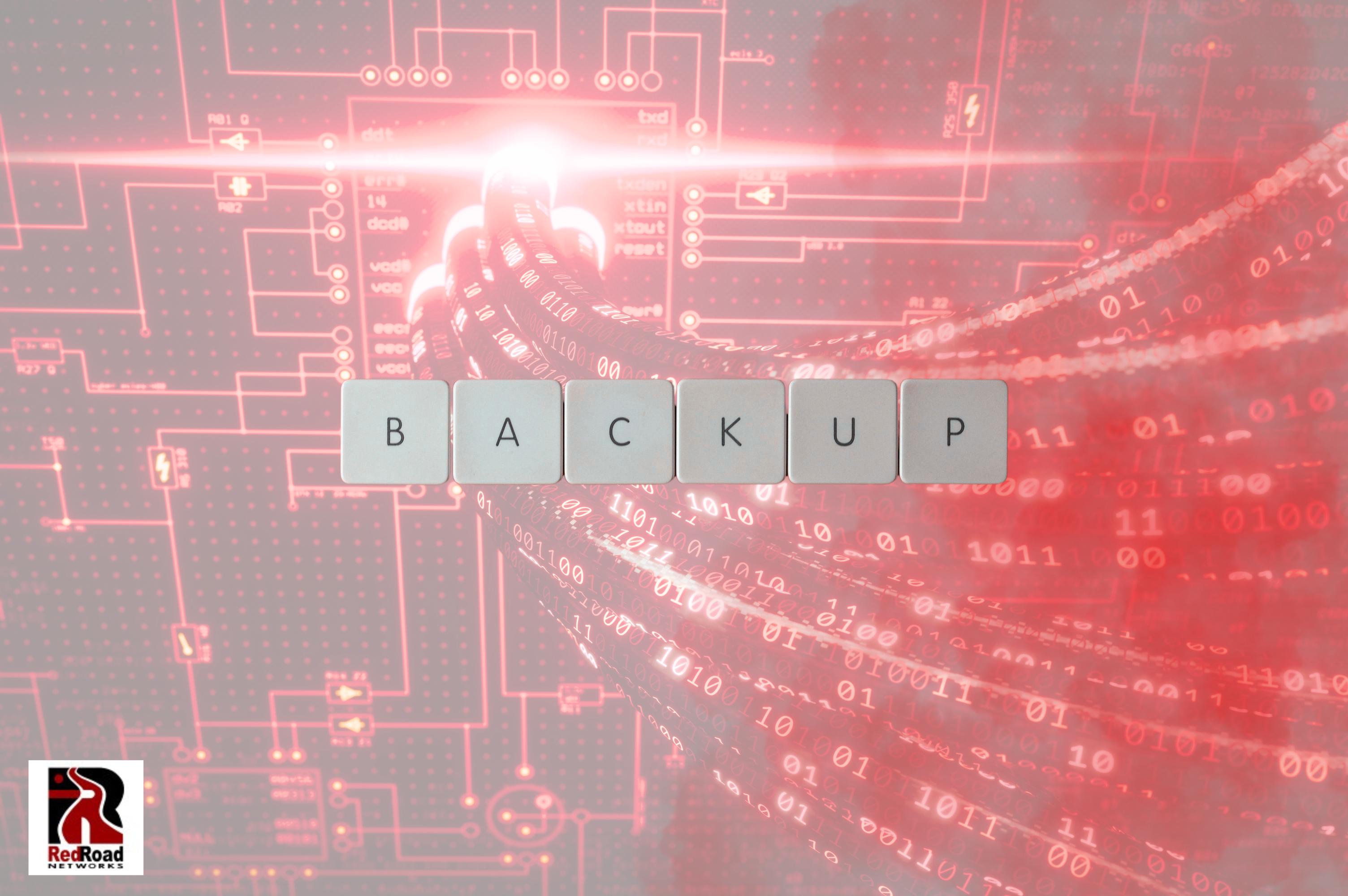What Would Happen If Your Business Lost All Its Data Tomorrow?
It’s a scary thought—what if your business data vanished overnight? No customer records. No invoices. No files. Just… gone.
Would your business bounce back or grind to a halt?
At Red Road Networks, an Albuquerque-based IT support company, we know just how critical data is to local businesses—yet many still treat backup planning as an afterthought. According to FEMA, 40% of small businesses never reopen after a disaster, and 25% more shut down within a year.
But here’s the good news: you don’t need a massive budget or IT department to protect your business. Just a smart plan and the right support.
Let’s walk through how you can protect your most valuable digital asset—your data—and ensure your business is ready for whatever comes your way.
Why Backups Matter (A Lot)
Data loss isn’t just a “big company” problem. Whether it’s a hardware failure, ransomware attack, or someone simply clicking the wrong thing—data can disappear in seconds.
And in industries like healthcare, law, and finance, it’s not just inconvenient—it can mean compliance violations and financial penalties.
Without regular backups, one mistake could cost you your business.
Simple Backup & Recovery Plans for Small Businesses
Let’s keep it simple. Here are steps you can take—starting today.
1. Monitor Your Storage Limits
Don’t wait for “Backup Failed – Storage Full” to ruin your day.
Review storage use monthly
Set up alerts before capacity maxes out
Regularly delete old or duplicate files
Pro tip: Keep 20–30% of storage free for emergencies.
2. Use a Cloud Backup Service
Cloud services protect your data even if your physical office (or laptop) is compromised.
Look for features like:
Scheduled automatic backups
End-to-end encryption
Cross-device access
File version history
Popular options: Microsoft OneDrive, Google Workspace, Dropbox Business, Acronis, Carbonite.
3. Automate Your Backup Schedule
Manual backups = forgotten backups. Automate everything:
Daily backups for critical files
Weekly for system/app files
Monthly for archives
🕓 Bonus: Run backups after business hours to avoid disruptions.
4. Test Your Recovery Plan
A backup is only as good as your ability to recover it.
Schedule quarterly drills to:
Restore files
Check for missing data
Review recovery speed
Know your RTO (Recovery Time Objective) and RPO (Recovery Point Objective).
5. Keep a Local Backup Too
Cloud is great—but downloading large files during an outage can be slow. Add:
Encrypted external drives
Network-attached storage (NAS)
USBs in secure locations
Local backups = speed and control.
6. Educate Your Team
People make mistakes. That’s normal. But training helps reduce risks.
Employees should know:
Where to save files
How to spot phishing emails
What to do in an emergency
Run short monthly trainings or phishing simulations.
7. Keep Multiple Backup Versions
One backup is good. Three versions are better.
Keep multiple file versions
Use services with versioning (like Dropbox or OneDrive)
Take snapshots before major updates
8. Monitor & Maintain Your Backup Systems
Backups aren’t “set it and forget it.” Schedule weekly maintenance to:
Check logs
Fix failed backups
Update software
Rotate hardware
Assign a “data guardian” to oversee this.
9. Go Hybrid: Cloud + Local
Why choose? Do both.
Daily to the cloud
Weekly to a local drive
You get fast recovery and disaster protection—best of both worlds.
What to Do When Disaster Strikes
Disasters happen. When they do, here’s what to do:
1. Assess the Damage
Figure out what was lost and prioritize what to recover first.
2. Activate Your Recovery Plan
Start restoring mission-critical files using your documented steps.
3. Communicate With Your Team
Keep everyone updated. Assign roles and stay transparent.
4. Document Everything
Do a post-mortem. What went wrong? What can be improved?
5. Test Again
Run future recovery tests to keep your plan fresh and effective.
Albuquerque Businesses—We’ve Got Your Back(up)
Whether you’re a small law firm near Old Town, a healthcare office on Central Ave, or a growing business in Nob Hill—Red Road Networks is here to help you stay secure, supported, and stress-free.
We offer fully managed, local + cloud backup solutions with:
Automatic security
Zero downtime
Instant recovery
Ready to Protect Your Business?
Don’t wait until disaster strikes. Protect your business today with a custom data backup and recovery plan from Red Road Networks.
📞 Contact Us Now for a FREE consultation.
🛡️ We make IT simple—so you don’t have to worry about your data again.
Let me know if you’d like:
A featured image idea for this post
Suggested categories/tags for SEO
Social media captions to promote the blog
A downloadable PDF version for clients
Ready when you are, boss! 💻💪